Navigating in File Explorer – Windows 10
Navigating – File Explorer – Windows 10
Being able to navigate through your computer is one of the most important things you need to know.
First, when you create a document, you will want to save it and where you save it should be an easy path so that you can find it later if/when you need it.
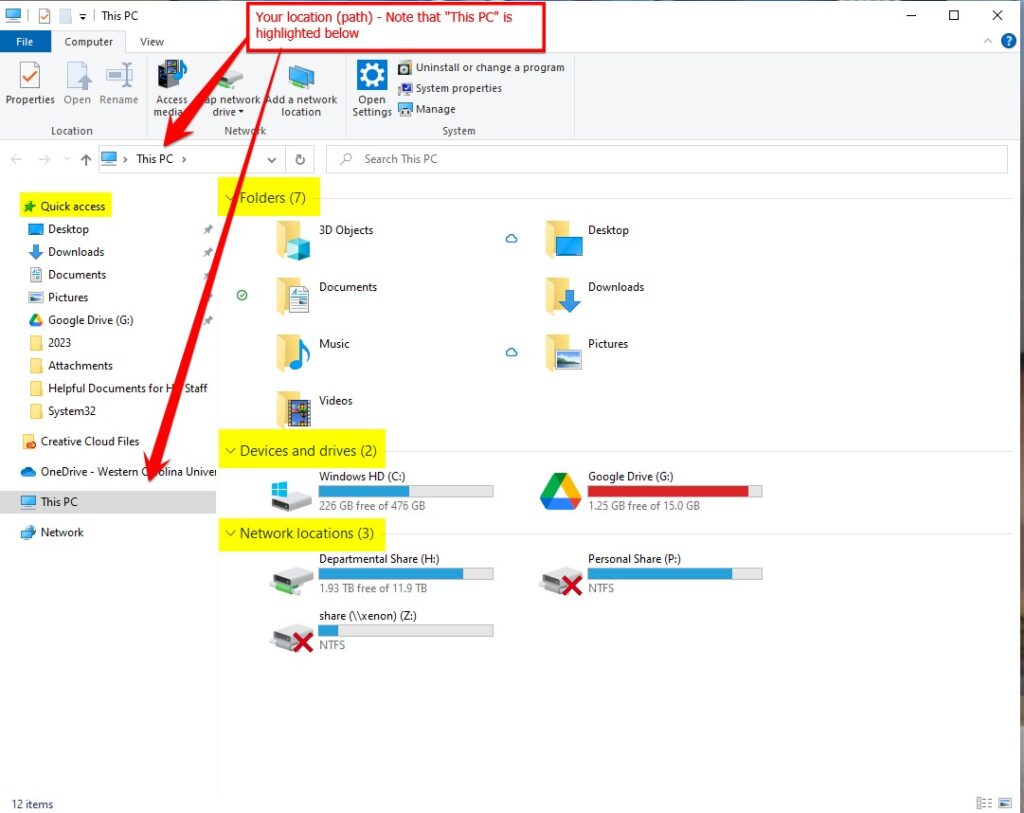
Path: indicates the location of a file in a computer’s file system.
For Example: C:\Users\lfcooper\Downloads
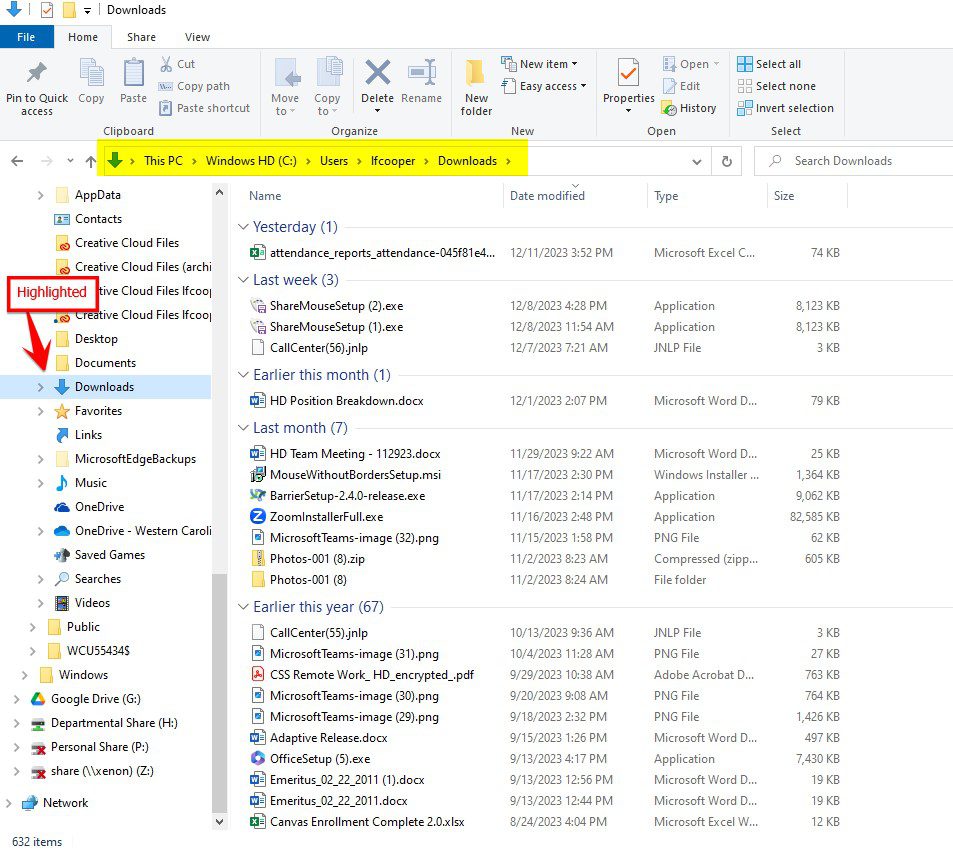
Arrows shown next to folders. This means there are folders within that folder.
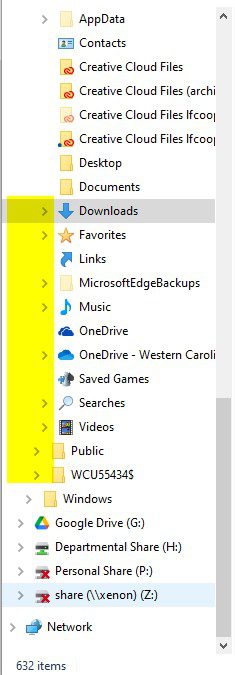
If the arrow is pointing downward, it means that the folder is expanded.
If the arrow is pointing to the right, toward the folder name, it means that the folder is collapsed but there are folders within this folder.
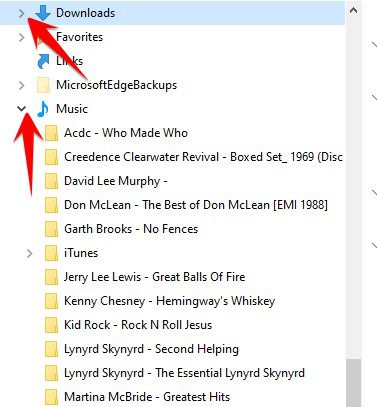
See what courses are available by clicking on Courses at the top of this page or to enroll in a course click on the Sign Up Today button at the top of this page.
Sign up for my newsletter below to get more tips and tricks.
