Changing the Desktop Background
1. On your desktop right click in an empty space.
2. Click on Personalize.
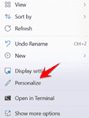
3. Click on the arrow to the right of Background.
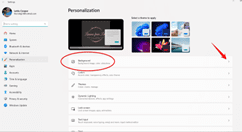
4. You have a few choices to personalize your background. Choose one.
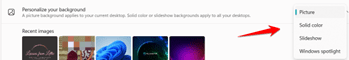
Let’s choose a picture.
5. Then click on Browse Photos
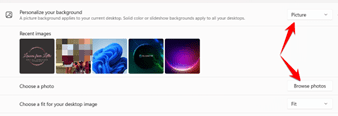
6. Choose which photo you want to have on your desktop.
7. Now choose how you want the photo to be displayed on the screen. You will have to play around with these to see which is the best one for the photo you have chosen.
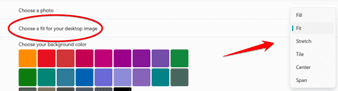
View the video here.
