How to Delete a Blank Page in Word
- Open the Word document that has a blank page that you want removed.
- Click on the View tab.
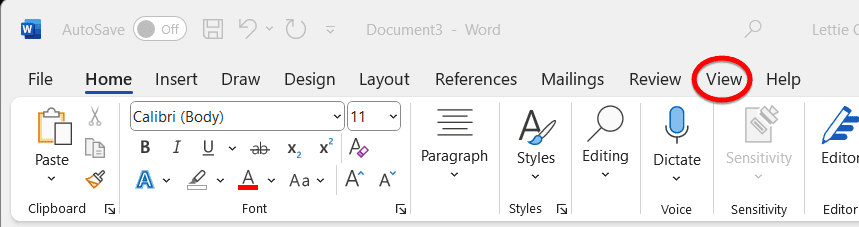
- Click in the check box next to Navigation Pane.
- In the Navigation slide out, click on Pages.
- Click on the blank page you want to remove.
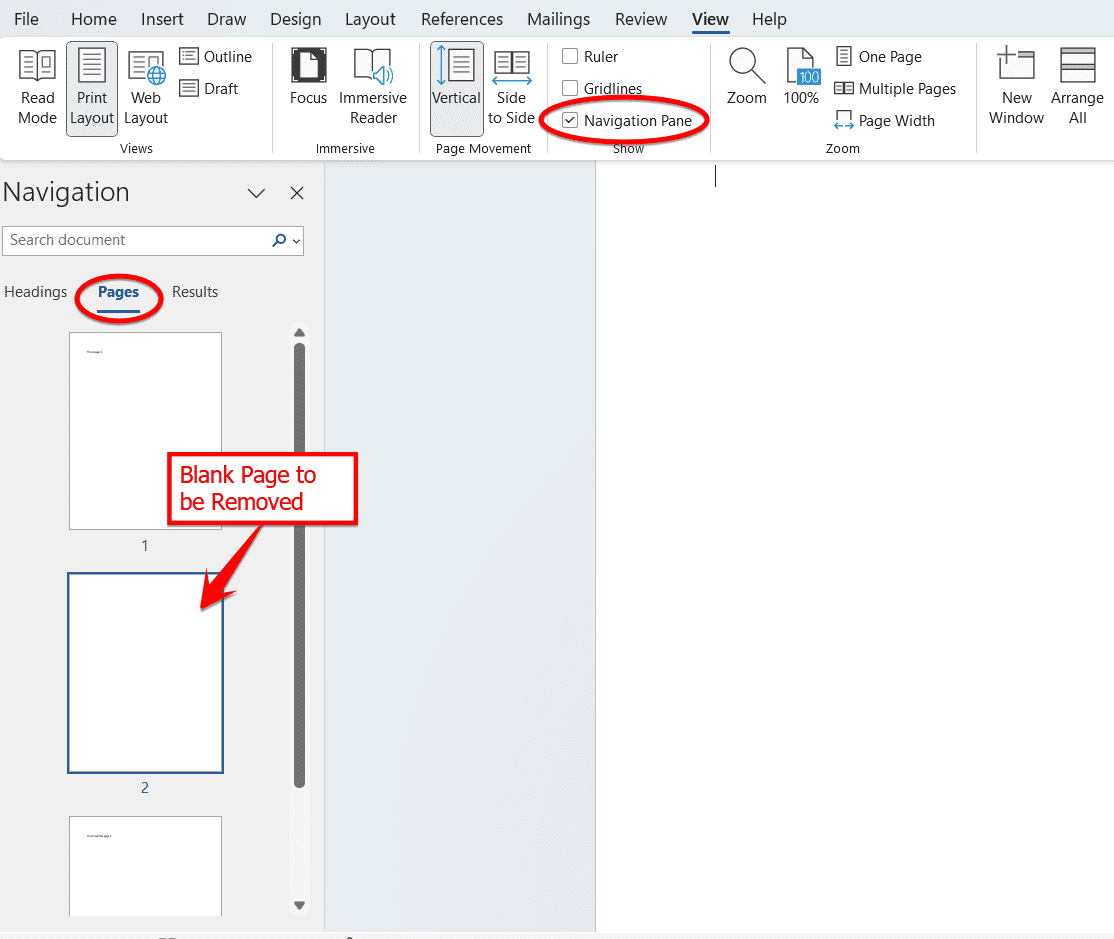
- Hit the Delete button on your keyboard.
And that’s it!
Let me know if you have any questions. [email protected]
Watch the video here: https://youtu.be/MIs-BRHACJw
